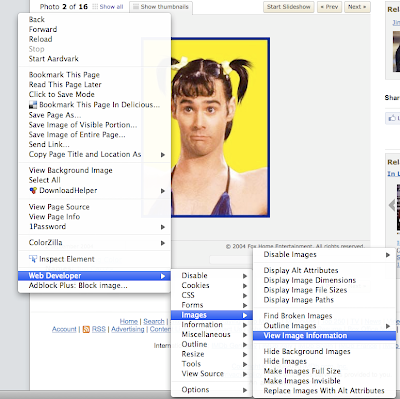
To save images from IMDB or any other website that tries to disable saving images from their pages, download the Web Developer extension for Firefox.
After installing this extension for Firefox, right click in a blank area on the page that has the image you want to save.
Go to Web Developer > Images > View Image Information. A new tab will open in Firefox that lists all the images included on that page. Scroll down the page until you find the image you want. Right click on the image and select 'Save Image As'.
(If the image does not appear at full size, click on the link for the image you want. Now you can save the image by right-clicking on the image and choosing 'Save Image As'.)
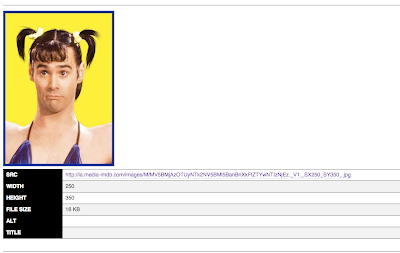
How to save images and photos from IMDB.
No comments:
Post a Comment
Only comments in English will be considered. Thank you!