This took a little bit of digging to find out, because I was sure that it would require modifying the custom functions file to remove some Thesis hook that was displaying this link.
The screenshot below shows the option enabled. Uncheck the last box.
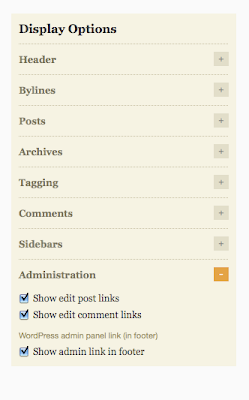
If you found this post helpful, check out my list of Thesis customization bookmarks.
No comments:
Post a Comment
Only comments in English will be considered. Thank you!