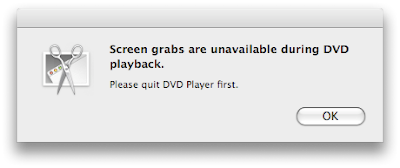
"Screen grabs are unavailable during DVD playback". How to create a DVD screenshot and work around this:
Running this command in the Mac Terminal will allow for screen shots during DVD playback, which is otherwise disabled.
screencapture -i ~/Desktop/dvd-screenshot.png
After running the command, a selection can be drawn for the screenshot, or press spacebar to select a window and save the screenshot to desktop.
No comments:
Post a Comment
Only comments in English will be considered. Thank you!