From the Quartz Filter option menu, choose "Reduce File Size" and save a new copy of the PDF.
(This option will compress the images to produce a smaller PDF file.)
The new copy of the PDF should have a much smaller file size that is more useful for quick web viewing. I was able to reduce a 7.2 MB PDF that included several images into a 252 KB PDF file using this feature of the Preview application.
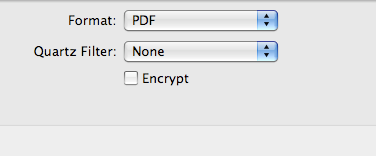
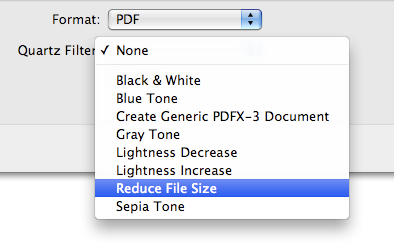
No comments:
Post a Comment
Only comments in English will be considered. Thank you!